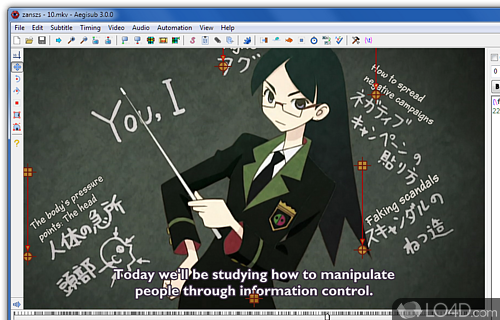
Advanced and powerful PC software utility for editing subtitles among many formats including SRT, ASS and SSA files.
Aegisub is a free and open source subtitle editor app and audio/video editor developed by Aegisub Project for Windows, it's advanced, easy-to-use and professional.
The download has been tested by an editor here on a PC and a list of features has been compiled; see below.
An extensive and popular tool for editing various subtitle formats
Aegisub is a free, cross-platform, and open source tool for creating and modifying subtitles. Aegisub features a built-in real-time video preview of the subtitles, along with tools for timing them to audio and manipulating their appearance. Create new subtitle or edit existing subtitle.
You can export the subtitle with filter options transform framerate and fix styles. You can also include font or graphical attachments
Aegisub has grown into a fully fledged, highly customizable subtitle editor. It features a lot of convenient tools to help you with timing, typesetting, editing and translating subtitles, as well as a powerful scripting environment called Automation (originally mostly intended for creating karaoke effects, Automation can now be used much else, including creating macros and various other convenient tools).
Features of Aegisub
- Aspect ratio overriding for anamorphic videos.
- Audio mode which allows you to open files in any format that your DirectShow can decode, including Wave, mp3, Ogg Vorbis, AAC, AC3 and others.
- Display of video coordinates under mouse and simple auto positioning support.
- Fonts collector to collect all fonts used in a script into a folder.
- Full tag conversion from SRT to ASS.
- Functions and hot-keys easily synchronizing audio/video and subtitles.
- Importing non-Unicode subtitles from over 30 different character encoding, including Shift_JIS, allowing you to resume work on any subtitles regardless of your system locale settings.
- Loading advanced Substation Alpha (.ass), Substation Alpha (.ssa), Subrip (.srt) and Plain-Text (.txt) (with actor data) subtitle formats.
- Multiple Undo levels
- Opening of videos via Avisynth for true preview of subtitles using VSFilter, in any format supported by DirectShow.
- Powerful Automation module using the Lua scripting language to create advanced karaoke effects (including per-syllable effects, similar to AssCalc) - or any other kind of subtitles manipulation.
- Powerful audio timing and playback mode, including full support for karaoke manipulation.
- Syntax highlighting
- Time shifting and manipulation by timestamps or frame numbers (once video or time-codes are loaded).
- Variable Frame Rate videos via time-codes file (v1 and v2), including exporting processed times for hard-subbing.
Compatibility and License
Aegisub has been released under a BSD license on the Windows operating system from audio and video editors. This means you can download, install, run and share this program freely without any restrictions. Unlike GPL software, the source code isn't necessarily available.
What version of Windows can Aegisub run on?
Aegisub can be used on a computer running Windows 11 or Windows 10. Previous versions of the OS shouldn't be a problem with Windows 8 and Windows 7 having been tested. It comes in both 32-bit and 64-bit downloads.
Filed under:
- Aegisub Download
- Free Audio and Video Editors
- Open source and GPL software
- Subtitle Editing Software


